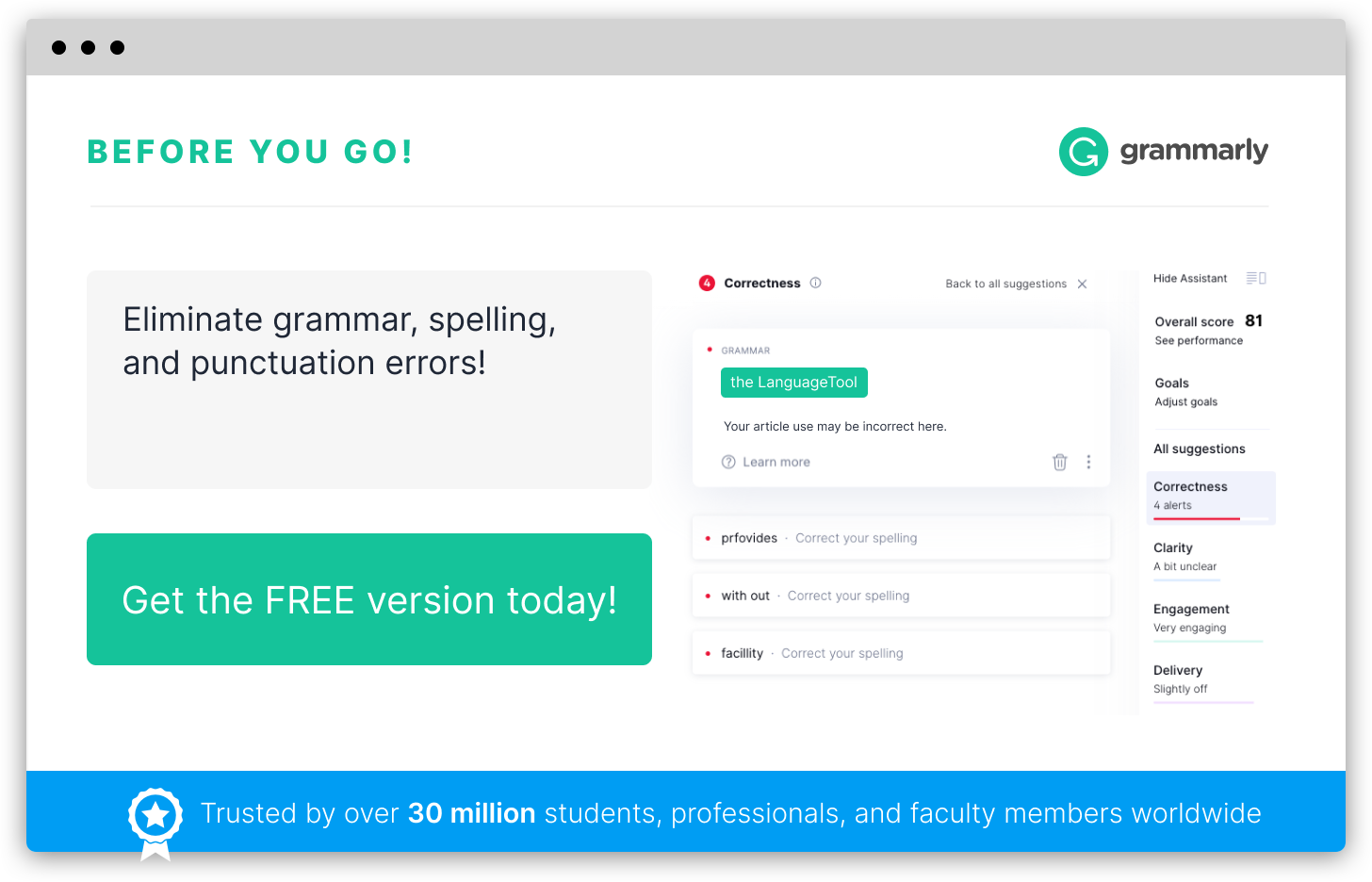Team Foundation Server (TFS) is a collaborative software development tool offered by Microsoft Corporation that enables teams to manage and track their software projects efficiently.
TFS is a server-based application, commonly used by software development teams, that provides a centralized location to store source code, track changes, manage work items, and automate the software build and release process. It facilitates effective communication and coordination among team members, enhancing productivity and collaboration in software development projects.
With TFS, developers can easily check-in and check-out source code files, enabling concurrent development, reducing conflicts, and ensuring version control. The tool provides a comprehensive set of features, such as work item tracking, that allow teams to manage and prioritize tasks, assign work, and track progress. It also offers robust reporting and analytics capabilities that help managers gain insights into project status and performance metrics.
Furthermore, TFS includes automated build and deployment capabilities, allowing developers to set up continuous integration and delivery pipelines for their applications. It supports various programming languages, platforms, and frameworks, making it suitable for a wide range of software projects.
TFS provides integration with other developer tools, such as Integrated Development Environments (IDEs) like Visual Studio, enabling seamless workflow and enhancing developer productivity. It also supports integration with popular project management tools, bug tracking systems, and testing frameworks.
In summary, Team Foundation Server is a robust, versatile, and scalable application that empowers software development teams to streamline their development process, improve collaboration, and ultimately deliver high-quality software products.